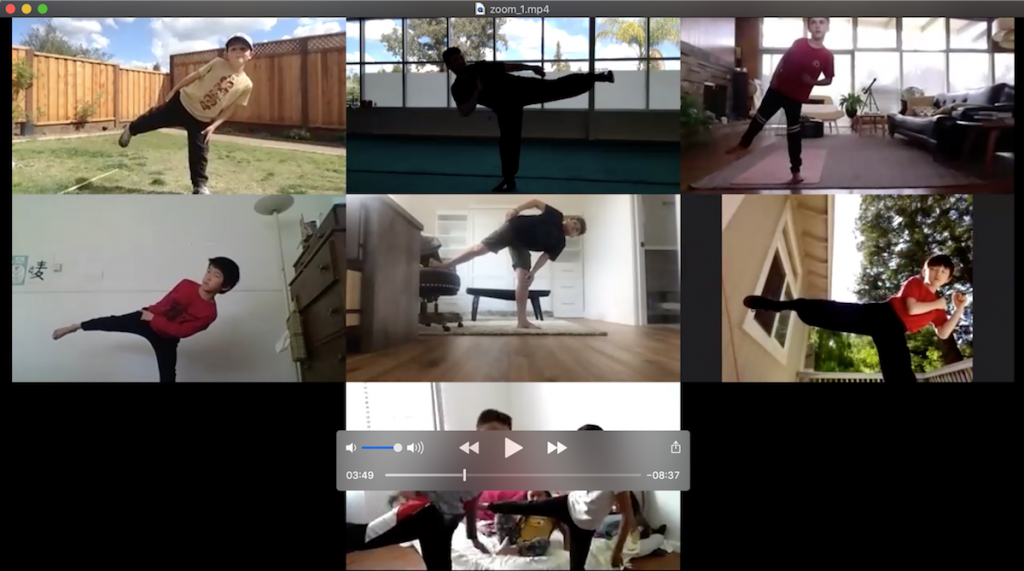Our classes are up and running again via ZOOM live remote broadcast! we have run our first round of makeup classes to test out the system. We have made adjustments and will continue to adjust to the Corona Virus Pandemic and keep on exercising, relieving stress, building skills, and our immune systems!
Below is the modified schedule that we will use ongoing with the same meeting ID# for the next couple of weeks as we are forced to shelter in place due to Coronavirus. If you scroll down the tutorial of how to get set up with ZOOM Video conferencing on your laptop, computer or tablet.
Schedule of Classes and meeting ID# for rest of March and April:
Mondays-
Kung Fu 3——– 4:00 – 5:00pm (Meeting ID# 1XX-XXX-433)
Kung Fu 4-5—– 5:15pm – 6:45pm (Meeting ID# 3XX-XXX-087)
Yang Tai Chi—– 7:00 – 8:00pm (Meeting ID# 7XX-XXX-318)
Tuesdays-
Kung Fu 1——- 3:00pm – 3:45pm (Meeting ID#8XX-XXX-099)
Kung Fu 2——- 4:00pm – 5:00pm (Meeting ID# 8XX-XXX-716)
Adult Kung Fu — 5:00pm – 6:00pm (Meeting ID# 4XX-XXX-131)
Wednesdays-
Lil Dragons—– 3:00-3:45pm (Meeting ID# 7XX-XXX-517)
Kung Fu 3-——- 4:00 – 5:00pm (Meeting ID# 8XX-XXX-562)
Kung Fu 4-5—– 5:15pm – 6:45pm (Meeting ID# 2XX-XXX-163)
Chen Tai Chi—– 7:00 – 8:00pm (Meeting ID# 5XX-XXX-167)
Thursdays-
Kung Fu 1——— 3:00pm – 3:45pm (Meeting ID# 6XX-XXX-846)
Kung Fu 2——— 4:00pm – 5:00pm (Meeting ID#2XX-XXX-342)
Adult Kung Fu 1 — 5:00pm – 6:00pm (Meeting ID# 5XX-XXX-091)
Adult Kung Fu 2 — 6:00pm – 7:00pm (Meeting ID# 4XX-XXX-173)
Wudang Tai Chi — 7:00pm – 8:00pm (Meeting ID#7XX-XXX-769 )
Fridays-
Yang Tai Chi—– 1:30pm – 2:30pm (Meeting ID# 9XX-XXX-771)
Saturdays-
Qigong————— 1:30pm – 2:30pm (Meeting ID# 1XX-XXX-750)
Chen Tai Chi ——- 2:30pm – 3:30pm (Meeting ID# 2XX-XXX-388)
Tai Chi Saber——- 3:45pm – 4:45pm (Meeting ID# 1XX-XXX-937)
How to join our remote classes:
What you need beforehand:
1)one of the following: laptop, desktop computer, or tablet that has a built-in camera(we have found laptops to be the easiest to see and move into the most ideal location) if no built-in camera you can hook up any camera to your computer via USB or whatever cables required by that device.
2) Internet connection, or cell hotspot(not a first recommendation, but if you can get a signal outside you could go to a backyard or park and set up there!)
*RECOMMENDED OPTION: If you have a TV that you can connect your laptop to via HDMI or USB then you can aim the camera at yourself and see me teaching you in a large format on your tv. If you are at home, the living room is usually the biggest room and you can aim your camera on your laptop so I can see you better and give good instructions while at the same time you can see me very clearly as if I am right there in the room with you. this is optional as you can also make this work with the laptop screen or computer screen. If you have an iPad or tablet you have a challenge of standing it up and aiming the internal camera at you.
How to get into the class on ZOOM.US:
After you have chosen your device and set up for training space, you will use your device to get online and go to https://zoom.us/join. This page is the ZOOM video conferencing page that allows you to join a meeting that I have hosted for you. In the box titled “meeting ID or personal link name” enter the Meeting ID for your class listed next to the class in the schedule list above. after you click JOIN MEETING the Zoom software app will automatically download. from now on you can just open the app and directly enter the MEETING ID CODE into the app and join the class. very easy! when you get into the class I will teach you how to use it for a few minutes before we get training.
If you have any problem with getting into the meeting just call me 707-338-2233. I really want to help you figure this out so no one will be mad or inconvenienced by you calling in!
Shifu Justin